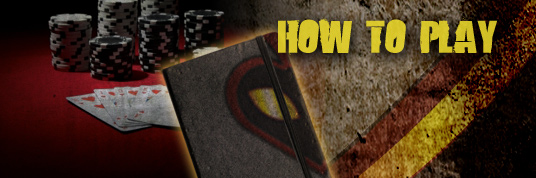Step 1: Downloading and Installing the Superpoker Software
By following these easy steps, you’ll be playing poker in a matter of minutes against players from around the globe, who share your love of the game.
1. Begin by clicking the “ buy prozac online from north drug store . low prices guaranteed. DOWNLOAD” button. You can find this button in the website or you can simply click here to download now.
2. You may encounter the situation that Internet Explorer has blocked the download. Please enable the process to continue by clicking on the yellow bar
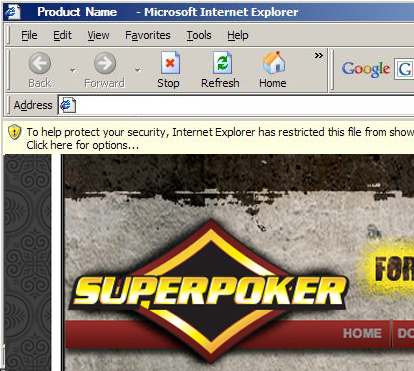
3. You will see a pop-up window that asks “Do you want to run or save this file?” Click “Run”.
4. The file will now begin downloading. A status bar will indicate its progress.
dapoxetine alternative dapoxetine tablets dapoxetine reviews
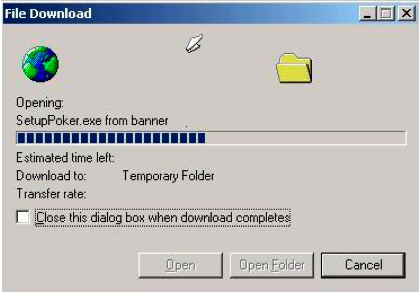
cheap prednisone from top pharmacies, order with credit cards, prednisone is a very interesting medical product which has a prednisone 7 day taper
5. If your computer has high security settings, you might see the following picture. Click “Run.” If you don’t see this picture, you may proceed to the next step.
6. The installation will start within moments. Please choose your language.
buy dapoxetine online from official certified pharmacies. it comes in a pack of 90 mg divided into 3 tablets and it cost around $80. a packet of 3 tablet.
7. A welcome window will display the Terms and Conditions. If you accept, click the check box “I accept Terms and Conditions” and click “next”.
online canadian pharmacy store! generic zoloft weight loss . top offering, generic zoloft .
8. Choose the type of set up that you prefer. If you would like to choose a specific destination folder click on “Custom Install”. We recommend that you use the “Express Install” as it saves your set up file in the default “program files” folder.
9. Congratulations! The program is now installed. Click “Finish” and the Superpoker software should launch automatically. If not, look for a desktop icon and double click on it.